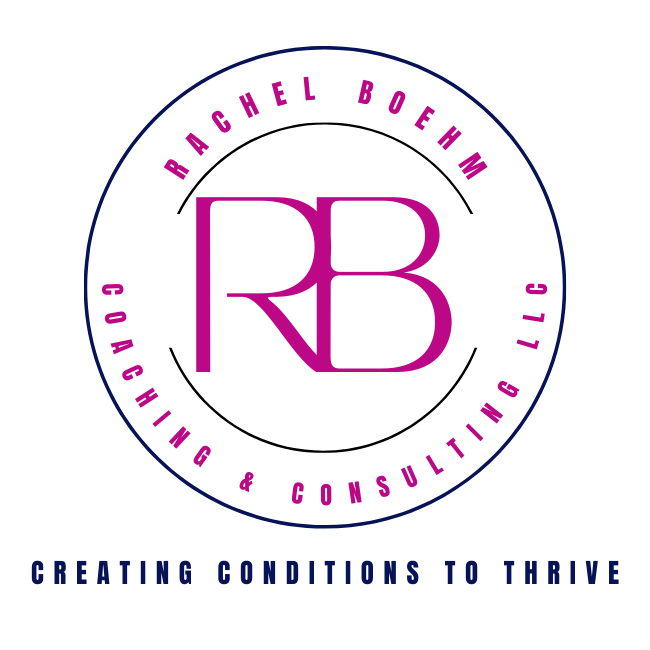How DC Leaders Can Harness AI for Better Work-Life Integration
Can AI help you improve your “work-life balance”? Maybe. The tools and tips below all help you do one thing better…time/energy management:
Priotize better
Buffer time between meetings
Outsource the “grunt work”
Brainstorm concepts for deeper knowledge work
Focus your attention
What AI can’t do for you is the hardest part. It can’t help you get to the deeper why behind your desire for better work-life integration or why the same obstacles keep coming up for you. It can’t motivate you to take action on these obstacles, or overcome self-limiting beliefs, or help you dream even bigger for yourself.
Basically, AI can help you with the tactics you will use to get where you want to go, but it can’t help you figure out where you want to go, why it matters, keep you going, or support you when you slip up. If you want help from an online work-life balance coach, we support clients across the US.
That said, here are 10 ideas to play with to help you get some time and energy back.
10 Ways AI Can Help You Master Work-Life Integration
1. Prioritize & Plan Smarter:
AI Assistants like Priori or Clara can analyze your workload and emails to identify high-priority tasks. Clara and other tools like Calendly can integrate with Gmail, while to-do lists like Todoist can automatically schedule meetings with a personal time buffer.
Here’s a deep dive into these and other AI Options from OneCal, another provider.
2. Content Creation Jump-Start:
Use AI writing assistants like Grammarly to improve the accuracy and speed of your writing. Try AI writing assistants like Jasper or Rytr to generate drafts, write emails, and summarize documents. This helps streamline communication, reducing the time spent on proofreading, and will help you avoid the procrastination game that the blank white page can trigger.
3. More Mindful Meetings
Zoom’s AI notetaker will summarize the key discussion points and deliverables for a meeting without you having to record the meeting using one of the bots that most people (at least in my networking circles and myself) really dislike. Especially when we are not warned in advance and walk into a networking call that is being recorded. Outsourcing the notetaking allows you to be more present in the meeting and put your brain power to more important things like ideation, problem-solving, and building that human connection.
4. Automate Scheduling & Follow-Ups
AI-powered scheduling tools like x.ai and Calendly can automate the process of booking meetings, minimizing back-and-forth emails and preventing work-related disruptions during personal time. The CRM I use, built on High Level, also has a booking tool and a wealth of AI-backed automation that has freed up hours each week.
5. Powerful Project Management
AI-driven project management tools like Trello can help organize tasks and projects, create boards, lists, cards, and more so that you can better manage the flow of deliverables and therefore workload and work distribution among team members.
6. Efficient Email Management
AI tools like MailMaestro and SaneBox can help manage and organize your emails by summarizing lengthy threads and highlighting key action points, saving you time and reducing email overload.
Gmail also has a feature that allows you to snooze emails so you can deal with them on the day of the appointment or reference when needing to follow up with a prospective client. Gmail can also prompt you to follow up if you haven’t received a reply to an email within a few days.
7. Focus Mastery
AI tools like Freedom or Forest can block distracting websites and Apps, the Internet as a whole, set time limits on tasks, and manage your overall screen time. Toggl can help you track your time, so you can get a more objective view of “where does the time go?”. This will you know what to block, for example, when using the other tools, and set more realistic time management goals.
8. Elevate Your Work Environment
AI tools like Robin and Condeco can improve desk scheduling for teams that “hotel” their desks, and also improve meeting room booking. Philips Hue, LIFX, and Sengled can improve lighting via automation to enhance productivity and comfort. Steelcase Flex and Ergotron can assist with ergonomics. And Footbot and Awair can help with temperature and air quality.
Bottom Line
There are more AI tools than even an AI can list. And I tried. I asked three AI tools for examples when writing this article, and while there was some cross-over, there were many that popped in only one of the responses. And yes, I did double-check the work 😉.
At the end of the day, these are just tools. They are powerful but they are simply tools. You still have to do at least some of the work. You need to know what the real problem standing between you and work-life integration is and test out different solutions. It’s also worth considering trade-offs. You might not want to use certain tools and instead opt for a less tech-based solution.
Two quotes that might help guide you as you experiment with AI for work-life integration:
-Men have become the tools of their tools. ~Henry David Thoreau
-Great leaders don’t blame the tools they are given. They work to sharpen them.~Simon Sinek
Online Work-life Balance Coach & Integrator Northern Virginia
Of course, knowing these tools exist is only a third of the battle. Putting the right ones into practice is another story. Want some help with that from someone who is a work-life balance coach and integration master? Then put a complimentary, commitment-free consultation on your calendar, because we both know if it’s not on your calendar it’s not going to happen.
We work with high achievers one audacious goal at a time via Zoom across the United States.